Affiliate marketing is a powerful way to drive sales and grow your business. However, it can be challenging to motivate your top-performing affiliates to continue delivering exceptional results. Fortunately, Explodely's Private Affiliate Commission feature offers a solution. With this tool, you can reward your most valuable partners with exclusive commission rates that incentivize them to keep generating high-quality leads and sales.
To set up Private Affiliate Commissions, simply login to your seller account, and navigate to the Settings section under the Products tab.
From there, you can easily configure your commission structure to include Private Affiliate Commission for RevShare or CPA payouts.

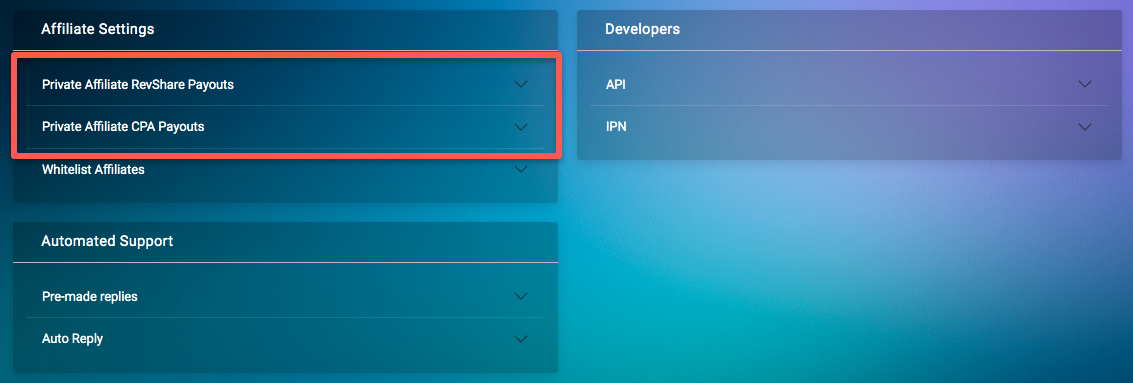
Private Affiliate RevShare Payout Instructions:
To set up a private revshare commission payout for an affiliate on Explodely, please follow these steps:
Step 1: Click the "Add Private RevShare Commission" button.
Step 2: Enter the following details:
Affiliate User ID: Enter the Explodely username of the affiliate you want to set the commission for.
Product: Choose the product you want to set the commission for from the dropdown list. This list will include products whose commission type is set as RevShare only. You can select more than one product or choose all products if all of them have the RevShare commission type.
Commission%: Enter the percentage of commission you want to offer to the affiliate.
Step 3: Click the "Assign Private RevShare Commission" button to finalize the setup.

Private Affiliate CPA Payout Instructions:
To set up a private CPA commission payout for an affiliate on Explodely, please follow these steps:
Step 1: Click the "Add Private CPA Commission" button.
Step 2: Enter the following details:
Affiliate User ID: Enter the Explodely username of the affiliate you want to set the commission for.
Product: Choose the product you want to set the commission for from the dropdown list. This list will include products whose commission type is set as CPA only. You can select more than one product or choose all products if all of them have the CPA commission type.
Commission $: Enter the commission amount you want to offer to the affiliate.
Step 3: Click the "Assign Private CPA Commission" button to finalize the setup.

If you need to edit or delete a Private Affiliate Payout, simply click on the "Action" button located next to the payout details for both RevShare and CPA cases. This will provide you with the necessary options to make changes to the payout as needed.


Please contact us if you have any questions or concerns at sellers@explodely.com.
